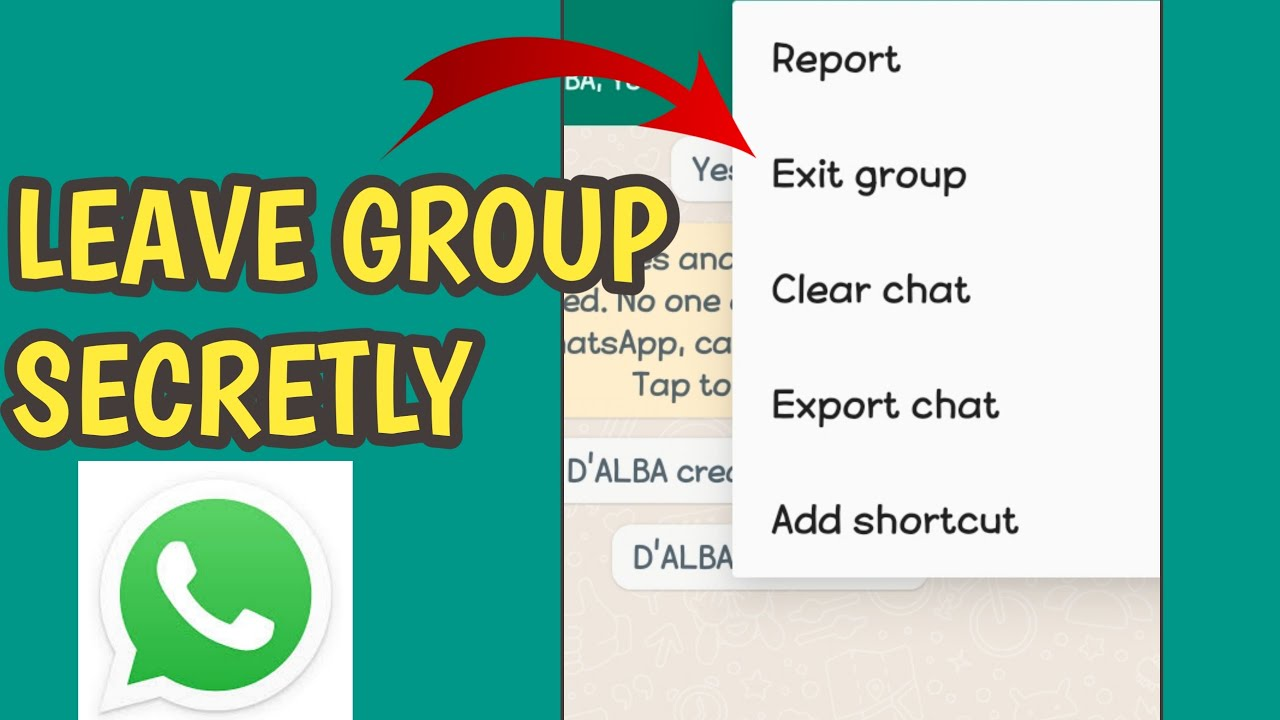Do you know how to leave WhatsApp groups silently? If you’re like most WhatsApp users, you’re probably a member of several groups. While these groups can be a great way to stay connected with friends and family, sometimes you just want to leave a group without letting everyone know. Maybe you don’t want to hurt anyone’s feelings or you don’t want to get caught up in a group conversation. Whatever your reason, there are several ways to leave WhatsApp groups quietly. In this article, we’ll explore five ways to do just that.

Table of Contents
Introduction to WhatsApp Groups
WhatsApp groups are a great way to stay connected with friends and family. With groups, you can share photos, videos, and messages with a large group of people at once. However, sometimes groups can become overwhelming, and you might find yourself wanting to leave a group without letting everyone know. In the following sections, we’ll explore five ways to do just that.
Read More: How to Use WhatsApp on Chromebook (2023)
Mute the Group to Leave WhatsApp Groups Silently
One of the easiest ways to leave a WhatsApp group quietly is to mute the group. When you mute a group, you’ll still be a member, but you won’t receive any notifications from the group. This is a great option if you still want to be part of the group but don’t want to be bothered by constant notifications.
Disable Group Notifications
Another way to leave a WhatsApp group quietly is to disable group notifications. When you disable group notifications, you won’t receive any notifications from the group. This is a great option if you don’t want to receive any notifications from the group, even if you’re mentioned specifically.
Archive the Group
Archiving a WhatsApp group is another way to leave the group without anyone knowing. When you archive a group, it will disappear from your main chat list, but you’ll still be a member of the group. This is a good option if you want to take a break from the group but don’t want to leave it entirely.
Exit the Group
If you want to leave a WhatsApp group entirely, you can do so by exiting the group. When you exit a group, you’ll no longer be a member, and you won’t receive any notifications from the group. However, your exit will be visible to everyone in the group, so this option isn’t the most discreet.
Delete the Group
If you’re the group admin, you have the option to delete the group entirely. This is a good option if you want to leave the group and make sure no one else can add you back. However, if you’re not the admin, you won’t have this option.
Read More: What Is WhatsApp Call Link? How to Create a WhatsApp Call Link (2023)
Conclusion
In conclusion, there are several ways to leave WhatsApp groups quietly. Whether you want to mute the group, disable notifications, archive the group, exit the group, or delete the group entirely, there’s an option for everyone. So the next time you want to leave a group without letting everyone know, try one of these methods.
FAQs
- Will anyone be notified if I mute a WhatsApp group? No, muting a group will not send a notification to anyone in the group.
- Can I still see messages in a group if I disable group notifications? Yes, you can still see messages in a group if you disable notifications. You just won’t receive any notifications when new messages are posted.
- Can I rejoin a WhatsApp group after I’ve exited it? Yes, you can rejoin a group after you’ve exited it if someone adds you back.
- Can I still be added to a WhatsApp group if I’ve left it? Yes, you can still be added to a group if you’ve left it, unless the group