In this article, we will look at the best ways to save Twitter threads in 2023. If you’re an avid Twitter user, you probably have come across a thread that you would like to save for future reference. Twitter is a fantastic platform for sharing information, ideas, and opinions, but the downside is that the information can get lost in the ever-flowing feed.
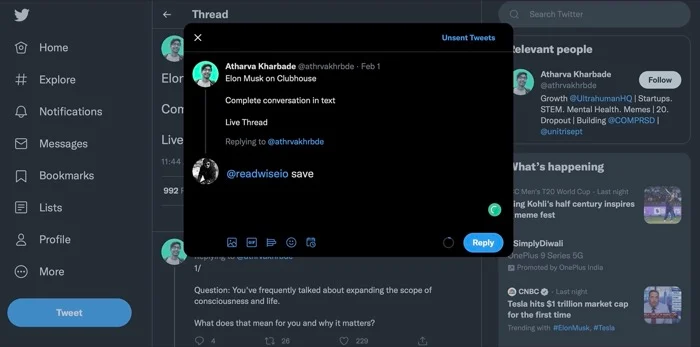
Table of Contents
Understanding Twitter Threads
Before we dive into how to save Twitter threads, let’s define what they are. A Twitter thread is a series of tweets linked together to form a conversation or narrative. Threads can be started by anyone and can range from a few tweets to hundreds
Read more: How to Download Twitter Videos on iPhone [2023]
Bookmarking Twitter Threads
One of the easiest ways to save a Twitter thread is to bookmark it. To do this, click on the share icon on the tweet you want to save and then click on “Add Tweet to Bookmarks.” You can access your bookmarks by clicking on your profile icon and then clicking on “Bookmarks.” This feature is available on both the Twitter app and website.
Taking Screenshots
Another way to save a Twitter thread is by taking screenshots. This is useful if you only want to save a few tweets from a thread. To take a screenshot, press the power and volume down buttons at the same time on an iPhone or the power and volume up buttons on an Android device. The screenshots will be saved in your phone’s photo gallery.
Using Third-Party Apps
Several third-party apps can help you save Twitter threads. One popular app is ThreadReaderApp. This app compiles Twitter threads into one easy-to-read format and allows you to save them for future reference. Another app is Pocket. Pocket is a read-it-later app that allows you to save articles, web pages, and now Twitter threads. Pocket also has a feature that allows you to tag your saved items, making it easier to find them later.
Using Twitter Moments
Twitter Moments is a feature that allows you to curate tweets into a story. This feature is useful if you want to create a collection of related tweets, including Twitter threads. To create a moment, click on the “Moments” tab on your Twitter profile, and then click on “Create New Moment.” You can then add tweets to your moment and customize it with a cover photo and description. Once you’ve created your moment, you can share it with your followers or keep it private for your reference.
Using Threaded Replies
In 2023, Twitter will be introducing a new feature called threaded replies. This feature will allow users to reply to a specific tweet in a thread, making it easier to follow the conversation. Threaded replies will also make it easier to save Twitter threads. Instead of saving the entire thread, you can save the specific tweets you find useful by replying to them and then bookmarking your reply.
Conclusion
Twitter is a great platform for sharing information, but with so many tweets flowing through our feeds, it’s easy to miss important information. Saving Twitter threads is a great way to keep track of information that is relevant to you. Whether you prefer to use Twitter’s built-in features like bookmarks or third-party apps like ThreadReaderApp and Pocket, there are plenty of ways to save Twitter threads in 2023.
Read More: How to Use 2FA on Twitter Without Paying for Twitter Blue
FAQs
- Can I save a Twitter thread on the platform itself?
- Unfortunately, Twitter does not have a built-in feature to save threads on its platform. However, there are other ways to save them that we will discuss in this article.
- How can I save a Twitter thread for offline reading?
- There are a few ways to save a Twitter thread for offline reading. One way is to take a screenshot of the entire thread and save it as an image file. Another way is to use a third-party app or service that allows you to save web pages for offline reading.
- Is it possible to save a Twitter thread as a PDF file?
- Yes, it is possible to save a Twitter thread as a PDF file. You can do this by using a web page to PDF converter or by using a browser extension that allows you to save web pages as PDF files.
- What is the best way to save a Twitter thread for future reference?
- The best way to save a Twitter thread for future reference depends on your preferences. If you prefer to keep everything digital, you can save it to a cloud-based service like Google Drive or Dropbox. If you prefer to keep a physical copy, you can print it out or write it down in a notebook.
- Are there any free tools to save Twitter threads?
- Yes, there are many free tools to save Twitter threads. Some popular ones include Thread Reader App, Raindrop.io, and Evernote.


