In this article, we’ll guide you through the process of creating and adding your custom stickers to WhatsApp. WhatsApp is one of the most popular messaging apps globally, with over two billion active users. One of the fun ways to spice up your chats is by using stickers. While WhatsApp comes with a broad range of stickers, it’s also possible to create and use your custom stickers.
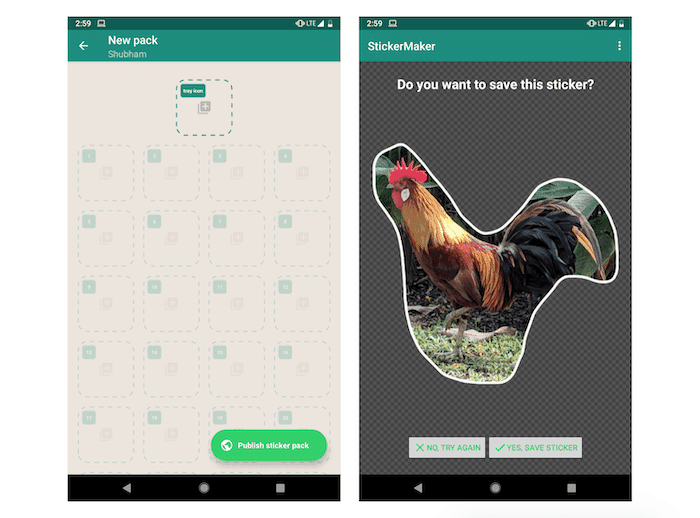
Table of Contents
Understanding Custom Stickers
Stickers are unique graphics that you can create using various software, including Adobe Photoshop, GIMP, or Canva. You can use any image or text to create your sticker, but it’s advisable to use high-quality images for the best results.
Read More: How to Turn Burst iPhone Shots into GIFs (2023)
Creating Custom Stickers
Here’s how to create custom stickers:
Choose a Sticker Maker
There are various online sticker makers that you can use to create your custom stickers. Some of the best sticker makers include Stickerly, Sticker Maker Studio, and Stickermaker.
Create Your Stickers
Once you’ve chosen a sticker maker, open it and select the “Create Sticker” option. You can then select an image from your gallery or use your camera to take a new photo. You can add text, crop the image, and use various editing tools to make your sticker look better.
Save Your Stickers
After creating your stickers, save them on your device, and ensure that they are in a compatible format, such as PNG or WebP.
Adding Custom Stickers to WhatsApp
Here’s how to add custom stickers to WhatsApp:
Install Sticker Packs
You can add custom stickers to WhatsApp by installing sticker packs from third-party sources. You can download various sticker packs from the Google Play Store or the Apple App Store.
Import Your Sticker Packs
After downloading your preferred sticker packs, open them, and select the “Add to WhatsApp” option. You can then choose the custom sticker packs you’ve created and import them into WhatsApp.
Start Using Your Custom Stickers
Once you’ve imported your custom sticker packs, you can start using them in your chats. Open WhatsApp and tap on the sticker icon. You’ll see a list of your custom stickers, and you can use them by tapping on them.
Tips for Creating Custom Stickers
Here are some tips to help you create amazing custom stickers:
Use High-Quality Images
Use high-quality images when creating your stickers to ensure that they look good when you use them.
Keep It Simple
Avoid using too much text or complicated graphics in your stickers. Keep them simple and easy to understand.
Read More: Meta Enhances Reels with New Video Editing Tools for the Best Reels Experience
Use Humor
Stickers are meant to be fun and playful. Use humor in your stickers to make them stand out.
Add a Personal Touch
Add a personal touch to your stickers by using images that relate to your life or interests.
Conclusion
Creating and using custom stickers on WhatsApp is a fun way to add personality to your chats. With the above guide, you can create your custom stickers and import them into WhatsApp. Ensure that you use high-quality images, keep your stickers simple, and add a personal touch to make them stand out.
FAQs
1. Is it safe to download third-party sticker packs for WhatsApp?
Yes, it’s safe to download third-party sticker packs from trusted sources such as the Google Play Store or the Apple App Store.
2. Can I create stickers on my smartphone?
Yes, you can create stickers on your smartphone using various sticker maker apps available on the Google Play Store or the Apple App Store.
3. Can I delete custom sticker packs from WhatsApp?
Yes, you can delete custom sticker packs from WhatsApp. To delete a custom sticker pack, go to the sticker menu in WhatsApp, tap and hold the sticker pack you want to delete, and select the “Delete” option.
4. Can I share my sticker packs with others?
Yes, you can share your sticker packs with others by exporting them in a compatible format, such as PNG or WebP, and sending them to your contacts.
5. Are there any restrictions on the type of images I can use for my custom stickers?
WhatsApp has guidelines on the type of content that can be used for stickers. It’s advisable to avoid using images that promote hate speech, violence, or adult content. Ensure that your custom stickers adhere to WhatsApp’s guidelines to avoid any issues.


