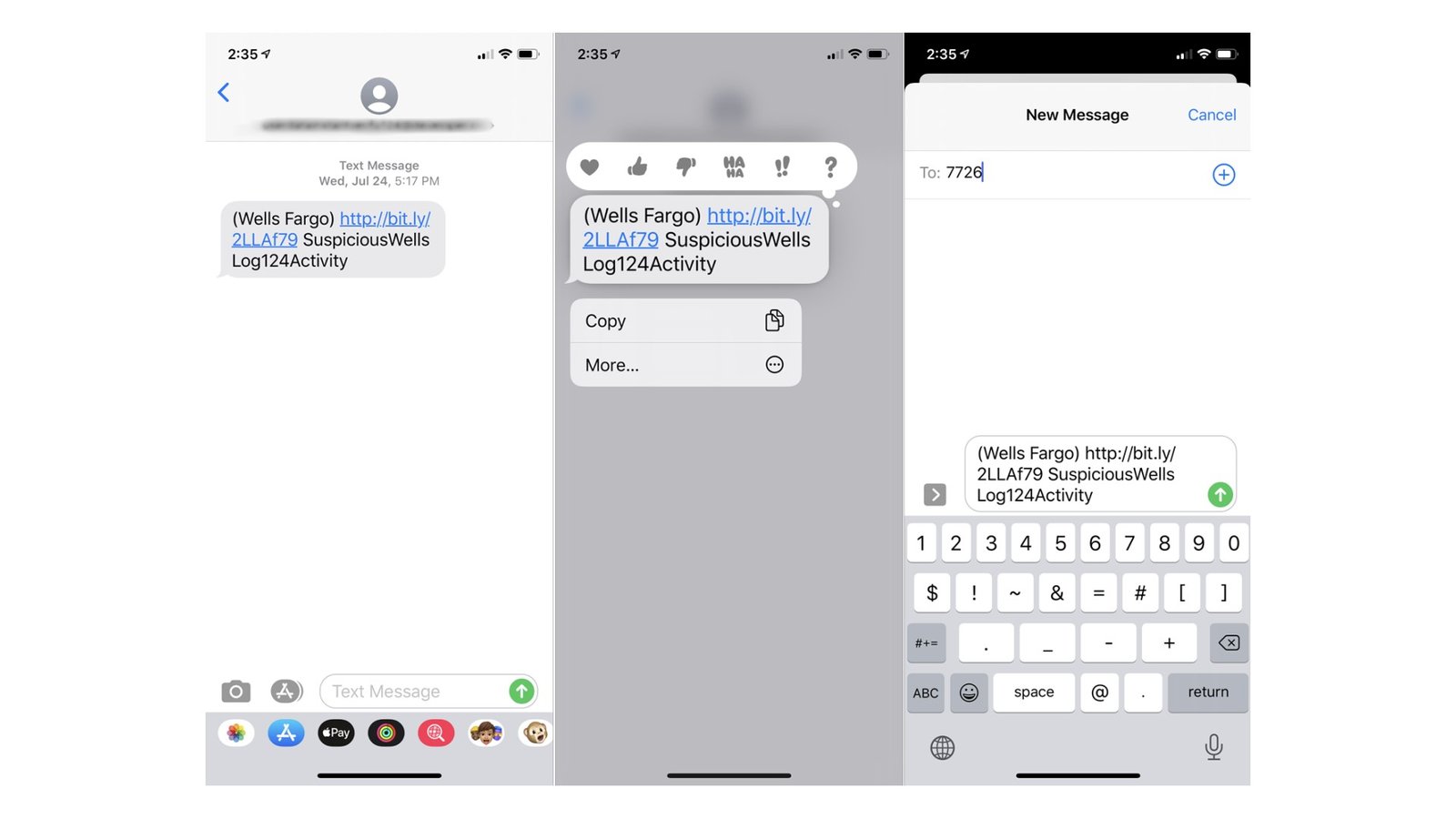Do you want know about Block spam messages and robotexts? You eagerly check your phone when you hear the sound of an incoming text message. But it’s just a spam message that a spammer sends to you in an effort to trick you into clicking a link, opening an attachment, dialling a number, or taking any other action that might get you into trouble.
Like robocalls and spam email, robotexts and spam messages are a common occurrence. Since you may generally ignore them, they might not be as intrusive as a spam call, but that doesn’t make them harmless. If you’re not careful, smishing (SMS phishing) assaults can be much more damaging as some phone plans may charge you for incoming text messages.
You don’t have to put up with them, though. With the correct techniques and tools, you can combat robocalls as well as block and stop robotexts.

Do not, first and foremost, engage with the message. A link or attachment in a spam mail may include malware that could infect your phone if you click on it. Additionally, you don’t want to reply. A common feature of real robotexts is the ability to text STOP to request removal from the distribution list, however scammers can’t use this feature.
In actuality, replying to spam just serves to confirm to the con artist that your phone number is active. Your chance of receiving more spam calls and texts increases if your phone number is shared with additional con artists from that point on. You would therefore be better off not replying at all unless you are certain that the SMS came from a reputable business that complies with such requests.
Table of Contents
Block Phone Numbers
A number that has been sending you spam can be blocked. The disadvantage of this strategy is that spammers frequently spoof or change phone numbers. Therefore, even if you block the number, the spammer may still send you messages using a different number.

Open the text message you just received on your iPhone. After tapping the Info button, tap the phone number at the top of the screen. Select Block this Caller on the following page, and then touch Block Contact to confirm.

Open the text on an Android device, then hit the three dots in the top right corner. Afterward, depending on your phone and OS version, the processes change. Either choose Block number or choose Details, hit Block & report spam, or both.
Filter Out Spammers

You can remove any potential spam message from Google’s Messages app on an Android phone (Opens in a new window). Turn on the Enable spam protection switch by selecting Settings > Spam protection from the three-dot menu in the top right corner of the app. You will now receive a notification if an incoming message appears to be spam on your phone.

On an iPhone, you may use the Messages app to separate messages from unknown senders into their own folder. Open Settings and select Messages. On the Filter Unknown Senders switch, turn it on.
READ MORE: 4 Best Fixes for Apple Music Playlists Not Syncing Between Mac and iPhone
The biggest US mobile providers provide subscribers with their own filtering and blocking solutions. They can also block phone numbers that attempt to send spam text messages, although they are primarily designed to filter spam phone calls.

Robocalls and spam messages are suppressed by Verizon’s Call Filter(Opens in a new window). The Plus edition, which has additional features, costs $2.99 for one line or $7.99 per month for three or more lines. The basic version is free. Scam Shield(Opens in a new window), a set of free services provided by T-Mobile, helps users identify, block, and deceive spam and scam callers. For phone numbers that are not already in your contact list, it also has a caller ID capability.
Similar to how email providers work to halt spam email messages, carriers likewise have technologies on the back end to recognise and reject messages. Consider using a third-party programme if you require more powerful robotext screening.
SMS Spam Stopper

SMS Spam Stopper(Opens in a new window), an iOS-only software that costs $2.99, employs artificial intelligence to try to identify spam messages. The application makes an effort to stop spam that matches the 5,000 spam SMS messages in its own database. The programme can be modified to ban SMS from any number that isn’t in your contacts. To further restrict and filter out suspected spam communications, you can set up authorised terms, forbidden words, and restricted phone numbers.
SMS Spam Stopper kindly offers a series of videos to get you started on configuring it. Any spam messages that are then found are sent to the iOS messaging app’s Unknown & Junk section, where you can evaluate them.
RoboKiller

RoboKiller costs $3.99 per month or $29.99 per year and is available for iOS(Opens in a new window) and Android(Opens in a new window). To assess whether a text message is real or not, the software examines each message and analyses the phone number, message content, attachments, and other elements.
READ MORE: Apple iOS 17 Leak: New Information: USB-C Dependence?
On an Android phone, go to Settings and choose the SMS Spam Recognition option to configure SMS spam prevention. Even though the function can’t completely prevent SMS spam from getting to you, it will let you know if a text message has been marked as spam so you may decide whether to reply to it or ignore it. Go to Settings > Messages > Unknown & Spam on an iPhone. Turn on the RoboKiller switch under the SMS Filtering section. RoboKiller takes spammed messages to the SMS Junk folder in the Messages app, where you can review them.
TextKiller

The developers of RoboKiller also provide the TextKiller iPhone app (Opens in a new window), which is designed to block text messages. By default, the software searches for specific words, phrases, and other red flags to identify texts that are spam. By classifying spam communications, you can help it by gaining insight from your activities.
Additionally, you can create block filters by adding particular phone numbers and adding terms like “Buy now” to a blacklist. Spam-related communications are separated from valid texts and kept in a separate garbage tab. The free yet constrained basic version. With a free one-week trial, a premium edition is available for $3.99 per month or $29.99 per year.