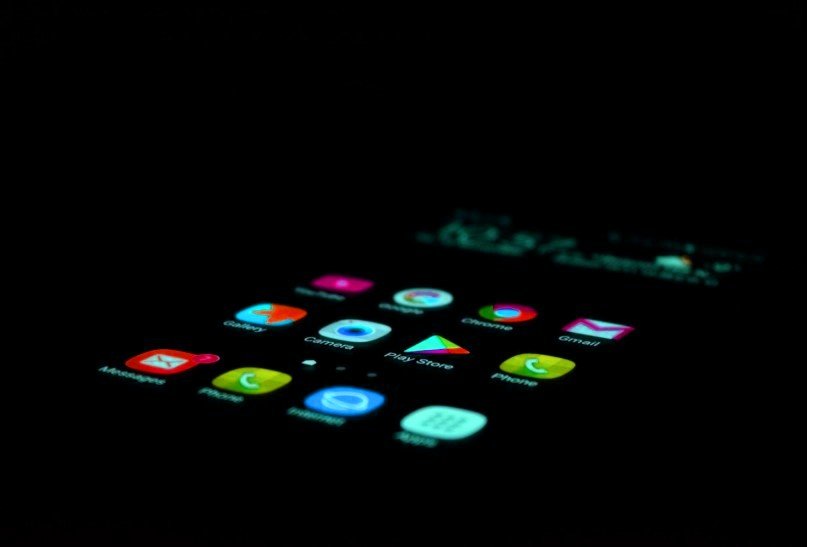Even though it’s just a micro-transaction, your Google Play subscription can end up costing you a significant amount of money. Sometimes, while you are simply paying attention to in-game purchases, you forget that it is automatically taking money from an online bank account that it is tied to.
Given the circumstances, it is necessary to address the issue that has been looming over the entire situation, which is the hidden subscription on the platform. You can actually stop using this service in order to free up some money that you can put toward purchasing other goods that you want.
Table of Contents
How to Canceling a Google Play Subscription
Are you curious about how to terminate your subscription to Google Play? Following these simple steps will get you there:
Start up Google Play
- Run the Google Play application on the device you’re using.
Look at your profile here
- It is located in the upper-right corner of the screen. Tap the profile symbol.
Proceed with the Payments and Subscriptions section
- In order to proceed, select “Payments and Subscriptions” from the menu.
Pick the subscription that you want to cancel
- Decide the subscription or prepaid plan you want to terminate and then identify it.
Put the Cancellation into action
- The process can be completed by selecting the “Cancel Subscription” option.
Reviewing Subscriptions & Managing Billing Dates
Maintain your organization by reviewing the dates on which your subscriptions are due to be billed:
Access Subscriptions
- The Google Play app should be opened, the profile icon should be tapped, and then “Payments & Subscriptions” should be selected, followed by “Subscriptions.”
Review Your Subscriptions
- Check the list under “Subscriptions” to see if any of the subscriptions have expired or if the payment method has been denied.
Post-Cancellation Scenario: What to Expect
You will continue to have access to the service until the end of your paid period, even after you have cancelled a subscription. In the event that you decide to cancel a one-year subscription that you acquired on January 1 for ten dollars on July 1:
- Access continue until the 31st of December.
- On January 1, there will be no increase of ten dollars.
Read More: Google Has Started the Countdown to Delete Dormant Gmail Accounts Permanently
Pausing Your Google Play Subscription
A number of applications give you the ability to temporarily suspend your subscription. In this manner:
Access Subscriptions
- Open Google Play and navigate to the subscriptions section.
Choose the Subscription to Pause
- You can choose the subscription that you want.
Manage and Pause Payments
- Simply select “Manage” and then select “Pause Payments.”
Set the Pause Duration
- Indicate the length of time that payments will be halted.
Confirm the Pause
- Put the finishing touches on the procedure by tapping “Confirm.”
Updating Payment Methods for Google Play Subscription
Updating your payment method will ensure that renewals go off without a hitch:
Access Subscriptions
- Launch Google Play, click “Subscriptions,” and then choose the subscription that is pertinent to your needs.
Manage and Update
- Please select “Manage” and then “Update.”
Follow On-Screen Instructions
- Carry out the steps that appear on the screen in order to modify your payment method.
Restarting Payments for a Paused Subscription
Resuming a subscription that has been paused is a simple process. Just abide by these instructions.
Access Subscriptions
- Launch the Google Play app and go to the subscriptions interface.
Select the Subscription to Restart
- Pick the subscription that has been paused.
Tap Resume
- Utilize the “Resume” button to restart the payments.
Follow Instructions
- You can finish the process by following the directions that appear on the screen.
By adhering to the instructions outlined above, you will be able to avoid experiencing this headache. To put your money toward more essential things is always the best course of action; however, if the membership is the thing that keeps you up at night, you should cancel it for the sake of your own peace of mind.
Read More: Google Calendar Can Be Hacked, Says Google