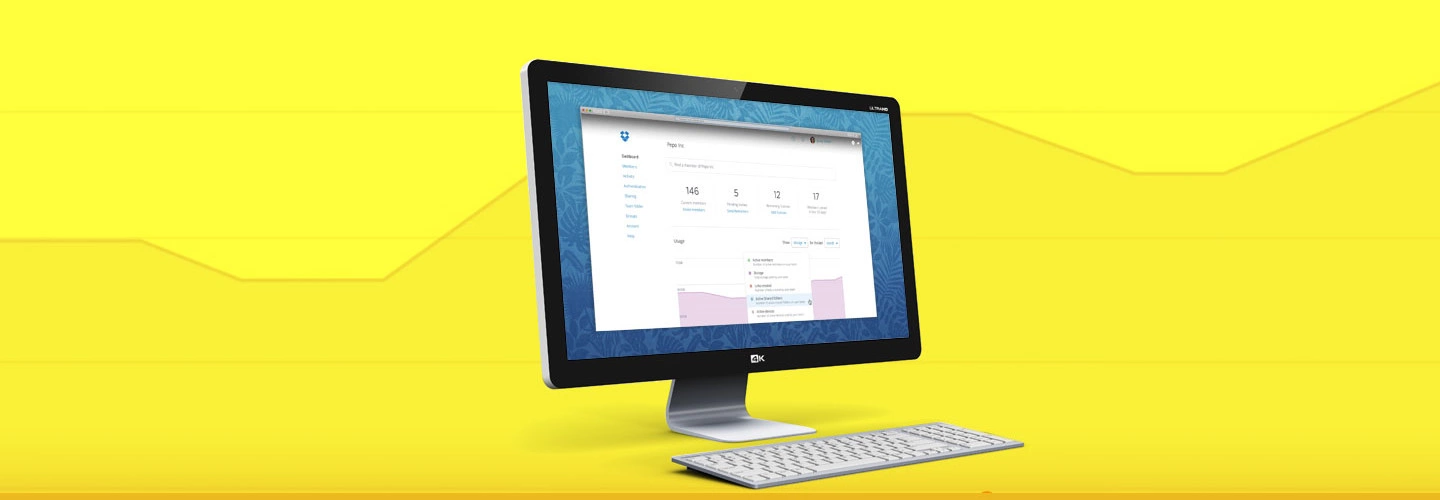Dropbox Business is a cloud-based file-sharing and collaboration solution that is designed to meet the needs of enterprise organizations. This solution offers a range of features that make it easy for teams to collaborate on documents, share files, and manage projects. In this article, we will explore the benefits of Dropbox Business and how it plays well in the enterprise.
Table of Contents
Collaboration Features
One of the key benefits of Dropbox Business is its collaboration features. This solution allows teams to collaborate on documents in real-time, share files securely, and manage projects efficiently. The following are some of the key collaboration features of Dropbox Business:
Real-time Collaboration
Dropbox Business allows team members to collaborate on documents in real-time. This means that multiple people can work on a document simultaneously, without having to wait for each other to finish their work. This feature can help to speed up the collaboration process and increase productivity.
Secure File Sharing
Dropbox Business offers secure file sharing, which means that team members can share files with each other without worrying about unauthorized access. This feature is particularly important for enterprise organizations, as it ensures that confidential information is protected.
Project Management Tools
Dropbox Business includes project management tools that allow teams to manage projects efficiently. These tools include task lists, deadlines, and notifications, which can help to keep projects on track and ensure that team members are working together effectively.
Security Features
Another key benefit of Dropbox Business is its security features. This solution offers a range of security features that ensure that data is protected and secure. The following are some of the key security features of Dropbox Business:
Two-factor Authentication
Dropbox Business offers two-factor authentication, which means that users have to enter a password and a unique code that is sent to their mobile device before they can access their account. This feature helps to ensure that only authorized users can access data.
Remote Wipe
Dropbox Business includes a remote wipe feature, which allows administrators to delete data from devices that have been lost or stolen. This feature helps to ensure that confidential data does not fall into the wrong hands.
Integration Features
Dropbox Business integrates with other commonly used applications in the enterprise, allowing it to work seamlessly with them. Its integration features enable team members to access Salesforce documents and data directly within Dropbox, collaborate on Word, Excel, and PowerPoint documents within Dropbox, and use their existing enterprise credentials for single sign-on access to their Dropbox account. These integration features simplify the collaboration process, improve productivity, and enhance security for enterprise organizations. The following are some of the key integration features of Dropbox Business:
Read More: How to Promote Your Business via Podcasts?
Microsoft Office Integration
It integrates with Microsoft Office, which means that team members can collaborate on Word, Excel, and PowerPoint documents directly within Dropbox. This feature helps to streamline the collaboration process and improve productivity.
Salesforce Integration
It also integrates with Salesforce, which means that team members can access Salesforce documents and data directly within Dropbox. This feature helps to improve collaboration between sales and marketing teams.
Single Sign-On
It supports single sign-on (SSO), which means that users can access their Dropbox account using their existing enterprise credentials. This feature helps to simplify the login process and improve security.
Read More: The Role of HR Technology in Virtual World
Conclusion
This solution offers a range of features that make it easy for teams to collaborate on documents, share files, and manage projects. Its collaboration, security, and integration features make it an ideal choice for organizations that require a reliable and secure file-sharing and collaboration solution.