In this article, we will guide you on how to send uncompressed images over WhatsApp on iPhone in 2023. WhatsApp is one of the most popular messaging apps used worldwide. It allows users to send text messages, voice messages, videos, images, and documents. However, when it comes to sending high-quality images, WhatsApp compresses them to reduce the file size, which often results in loss of image quality. If you’re an iPhone user and want to send uncompressed images over WhatsApp, this article is for you.
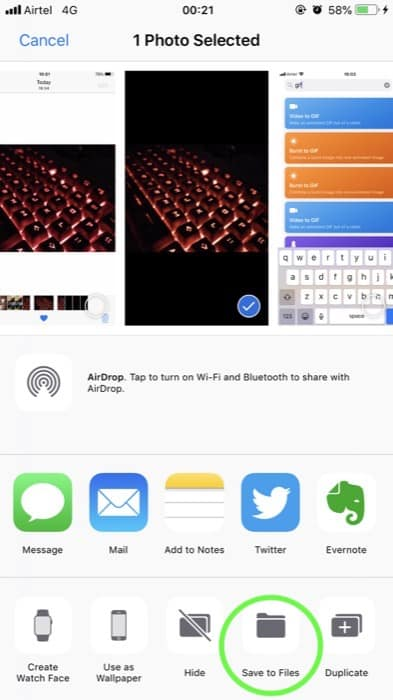
Table of Contents
Why are images compressed on WhatsApp?
WhatsApp compresses images to reduce the file size, making it easier and faster to send them over the Internet. However, this compression can lead to a loss of image quality, which can be a problem, especially if you’re sending high-quality images or photos.
Read More: How to Do a Reverse Image Search on iPhone and Android
The Limitations of WhatsApp Image Compression
WhatsApp compresses images to a limit of 16MB, which is more than enough for most images. However, this compression can result in loss of image quality, especially for images that are detailed or have a lot of colors.
How to Send Uncompressed Images over WhatsApp on iPhone?
There are several ways to send uncompressed images over WhatsApp on iPhone in 2023, and we will discuss each one of them below.
Use the WhatsApp Business App
The WhatsApp Business App allows users to send uncompressed images without any loss of image quality. Here’s how to use it:
- Download and install the WhatsApp Business app from the App Store.
- Open the app and log in using your WhatsApp account details.
- Tap on the “Attach” button and select “Gallery” to select the image you want to send.
- Choose the image from the gallery and tap on the “Send” button.
Use a Third-Party App
There are several third-party apps available on the App Store that allow users to send uncompressed images over WhatsApp. One such app is “WCleaner for WhatsApp.” Here’s how to use it:
- Download and install the “WCleaner for WhatsApp” app from the App Store.
- Open the app and select “Images” from the menu.
- Choose the images you want to send and tap on the “Send” button.
- Select “WhatsApp” from the list of options and choose the contact or group you want to send the image to.
Use iCloud Drive
iCloud Drive allows users to store and share files, including images, across different Apple devices. Here’s how to use it to send uncompressed images over WhatsApp:
- Open the Photos app on your iPhone and select the images you want to send.
- Tap on the “Share” button and select “Save to Files.”
- Choose “iCloud Drive” as the location and save the image.
- Open WhatsApp and select the contact or group you want to send the image to.
- Tap on the “Attach” button and select “Document.”
- Choose the image from iCloud Drive and tap on the “Send” button.
Conclusion
Sending uncompressed images over WhatsApp on iPhone can be a bit tricky, but there are several ways to do it. In this article, we discussed three methods to send uncompressed images over WhatsApp on iPhone in 2023. If you’re an iPhone user and want to send high-quality images to your friends and family over WhatsApp, try these methods, and let us know which one works best for you.
Read More: How to Edit and Unsend Messages on iPhone [iOS 16]
FAQs
- Can I send uncompressed images over WhatsApp on iPhone without using any third-party apps?
- Yes, you can use the WhatsApp Business app to send uncompressed images without any loss of image quality.
- Is there a limit to the size of the uncompressed images that can be sent over WhatsApp on iPhone?
- Yes, WhatsApp allows users to send uncompressed images up to a limit of 16MB.
- Can I use iCloud Drive to send videos over WhatsApp on iPhone?
- Yes, you can use iCloud Drive to send videos over WhatsApp on iPhone.
- Will using third-party apps to send uncompressed images over WhatsApp on iPhone violate WhatsApp’s terms of service?
- It’s best to check with WhatsApp’s terms of service before using any third-party app to send uncompressed images over WhatsApp on iPhone.
- Will sending images over WhatsApp on iPhone consume more data?
- Yes, sending uncompressed images over WhatsApp on iPhone will consume more data compared to compressed images.


