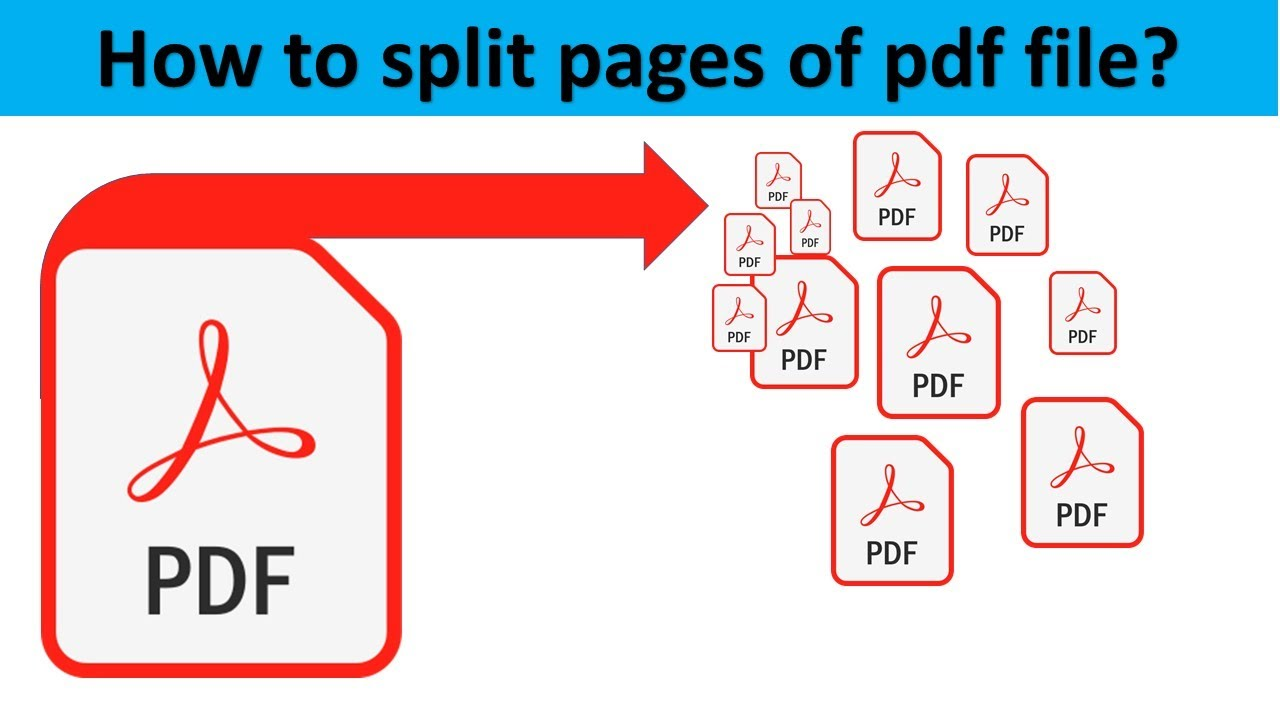In this digital age, sharing and managing documents in PDF format has become a common practice. However, sometimes you may need to extract specific pages from a large PDF file or split it into several smaller files for easier sharing or printing. While there are numerous software applications available that can split PDF files, not everyone wants to download and install additional software on their device. Fortunately, there are several online tools that allow you to split PDF online files without downloading any app. In this article, we will guide you through the process of splitting PDF files online, step by step.
Read More: 2 Ways to Convert images on iphone and iPad
Table of Contents
Table of Contents
- Why Should You Split a PDF File?
- Benefits of Splitting PDF Online
- Factors to Consider When Choosing an Online PDF Splitting Tool
- How to Split PDF Files Online Without Downloading Any App
- Using PDF.io
- Using SplitPDF.com
- Using SmallPDF.com
- Conclusion
- FAQs
Why Should You Split a PDF File?
There are several reasons why you may need to split a PDF file. Some of these include:
- To extract specific pages from a large PDF file for easier sharing or printing.
- To separate a large PDF file into smaller files to upload on websites or send via email.
- To remove unwanted pages from a PDF file before sharing it.
- To combine multiple PDF files into a single document.
Benefits of Split PDF Online
Splitting PDF files online without downloading any app offers several benefits, including:
- No need to download and install additional software on your device, saving you disk space and reducing the risk of malware.
- Can be accessed from any device with an internet connection and web browser.
- Many online PDF splitting tools are free to use, saving you money.
- Easy and quick to use without the need for technical skills or knowledge.
- High level of security and privacy with end-to-end encryption and secure server connections.
Factors to Consider When Choosing an Online PDF Splitting Tool
Before choosing an online PDF splitting tool, consider the following factors:
- Security: Ensure that the tool you choose has end-to-end encryption and secure server connections to protect your data.
- Ease of use: The tool should be easy to navigate and use, even for those without technical skills.
- Speed: The tool should split PDF files quickly and efficiently.
- File size limit: Ensure that the tool can handle the size of your PDF file.
- Price: Some online PDF splitting tools are free, while others require payment for full functionality.
How to Split PDF Files Online Without Downloading Any App
There are numerous online tools available to split PDF files. Here are three of the most popular tools, with step-by-step instructions on how to use them:

Using PDF.io
PDF.io is a free online tool that allows you to split PDF files easily and quickly.
- Go to the PDF.io website.
- Click on “Upload PDF File” and select the PDF file you want to split.
- Select the pages you want to extract or remove from the PDF file.
- Click “Split PDF” and wait for the process to finish.
- Download the split PDF files.
Using SplitPDF.com
SplitPDF.com is another free online tool that allows you to split PDF files easily.
- Go to the SplitPDF.com website.
- Click on “Select PDF file” and choose the PDF file you want to split.
- Choose the pages you want to extract or remove from the PDF file.
- Click “Split PDF” and wait for the process to finish.
- Download the split PDF files.
Using SmallPDF.com (Continued)
- Go to the SmallPDF.com website.
- Click on “Split PDF” from the homepage.
- Drag and drop the PDF file you want to split or select it from your device.
- Choose the pages you want to extract or remove from the PDF file.
- Click on “Split PDF”.
- Wait for the process to finish and then download the split PDF files.
Conclusion
Splitting a PDF file online without downloading any app is a simple and convenient process that offers several benefits, including security, ease of use, and cost savings. There are several online tools available to split PDF files, and the ones discussed in this article – PDF.io, SplitPDF.com, and SmallPDF.com – are all free, easy to use, and efficient.
Read More: How to Scan Documents Into PDFs With Your Phone
FAQs
- Is it safe to use online PDF splitting tools? Yes, most online PDF splitting tools use end-to-end encryption and secure server connections to protect your data and ensure your privacy.
- Do I need to pay to use online PDF splitting tools? Not necessarily. There are several free online PDF splitting tools available, including the ones discussed in this article.
- Can I split a password-protected PDF file online? It depends on the tool you are using. Some online PDF splitting tools allow you to split password-protected PDF files, while others do not.
- Can I split a PDF file on my smartphone or tablet? Yes, you can split a PDF file online on your smartphone or tablet as long as you have an internet connection and a web browser.
- Can I split multiple PDF files at once using online PDF splitting tools? It depends on the tool you are using. Some online PDF splitting tools allow you to split multiple PDF files at once, while others only allow you to split one file at a time.