In this article, we will explore some easy ways to fix YouTube comments not loading. YouTube is one of the most popular video-sharing platforms in the world, with millions of users accessing it every day. One of the most important aspects of YouTube is its comments section, which allows users to engage with each other and with content creators. However, there are times when YouTube comments fail to load, leaving users frustrated and unable to engage with the content.
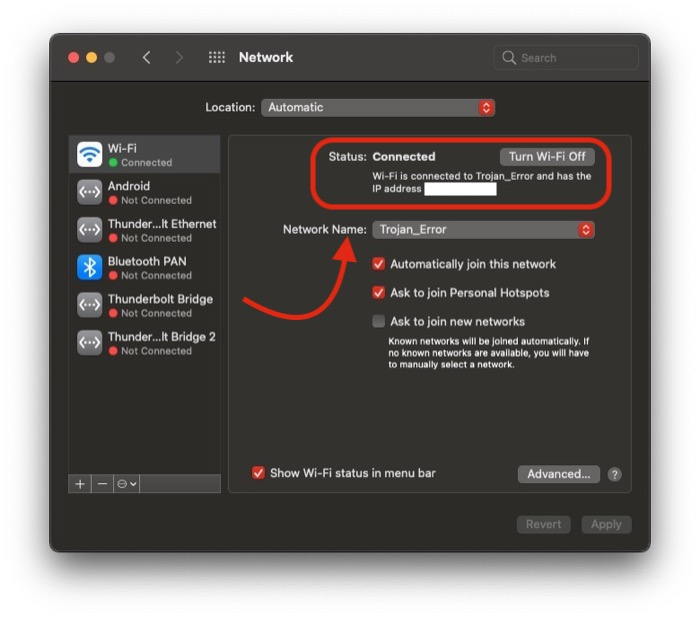
Table of Contents
Why Are YouTube Comments Not Loading?
Before we dive into the solutions, it is important to understand why YouTube comments may not load in the first place. Some of the reasons could be:
- Poor internet connection
- Outdated browser
- YouTube server issues
- Cached data and cookies in the browser
- Ad-blocking software
Read More: How to Download YouTube Playlist (2023)
Easy Solutions to Fix YouTube Comments not loading
Check Your Internet Connection
The first and most obvious solution to fix comments not loading is to check your internet connection. Make sure that your Wi-Fi or mobile data is working properly, and that you are connected to a stable network.
Clear Cache and Cookies
Cached data and cookies in your browser can sometimes cause issues with comments. To fix this, clear your browser’s cache and cookies. This will not only fix the issue with comments, but it will also improve your browsing experience.
Disable Ad-Blocking Software
Ad-blocking software can also cause issues with YouTube comments. If you are using any ad-blocking software, disable it and try loading comments again.
Use a Different Browser
If your browser is outdated or not compatible with YouTube, it could cause issues with comments not loading. Try using a different browser to access YouTube and see if the comments load properly.
Update Your Browser
If your browser is outdated, update it to the latest version. This will not only improve the overall performance of your browser but will also ensure that it is compatible with YouTube and other websites.
Restart Your Device
Sometimes, simply restarting your device can fix issues with YouTube comments not loading. This is because it clears any temporary files and caches that may be causing the issue.
Check YouTube-Server Status
If none of the above solutions work, check the status of YouTube servers. There could be a server outage in your region that is causing comments not to load. You can check the status of YouTube servers on Google’s G Suite Status Dashboard.
Read More: 4 Best Ways to Download YouTube Videos on Android
Contact YouTube Support
If none of the above solutions work, contact YouTube support for further assistance. They will be able to troubleshoot the issue and help you fix it.
Conclusion
YouTube comments are an important aspect of the platform, and not being able to load them can be frustrating. However, by following these easy solutions, you can fix YouTube comments not loading and get back to engaging with the content and other users.
FAQs
- Why are YouTube comments not loading?
- Poor internet connection, outdated browser, YouTube server issues, cached data and cookies in the browser, and ad-blocking software can cause issues with YouTube comments not loading.
- How do I clear my browser’s cache and cookies?
- The process for clearing cache and cookies varies depending on the browser you are using. However, you can typically find it in the browser’s settings under “Privacy and Security” or “History”.
- What should I do if none of the solutions work?
- If none of the solutions work, you can contact YouTube support for further assistance.
- Can ad-blocking software cause issues with YouTube comments?
- Yes, ad-blocking software can cause issues with YouTube comments not loading. Disable any ad-blocking software and try loading YouTube comments again.
- How can I check the status of YouTube servers?
- You can check the status of YouTube servers on Google’s G Suite Status Dashboard.
- What should I do if my browser is outdated?
- If your browser is outdated, update it to the latest version. This will not only improve the overall performance of your browser but will also ensure that it is compatible with YouTube and other websites.
- Why is a stable internet connection important for loading YouTube comments?
- A stable internet connection is important for loading YouTube comments because comments are loaded in real time, and a poor or unstable internet connection can cause delays or interruptions in the loading process.
- Can I access YouTube comments on mobile devices?
- Yes, YouTube comments can be accessed on mobile devices through the YouTube app or a mobile browser.
- Is it safe to clear cache and cookies in my browser?
- Yes, it is safe to clear cache and cookies in your browser. However, it is important to note that clearing cache and cookies may log you out of websites and delete saved data such as passwords and form data.


