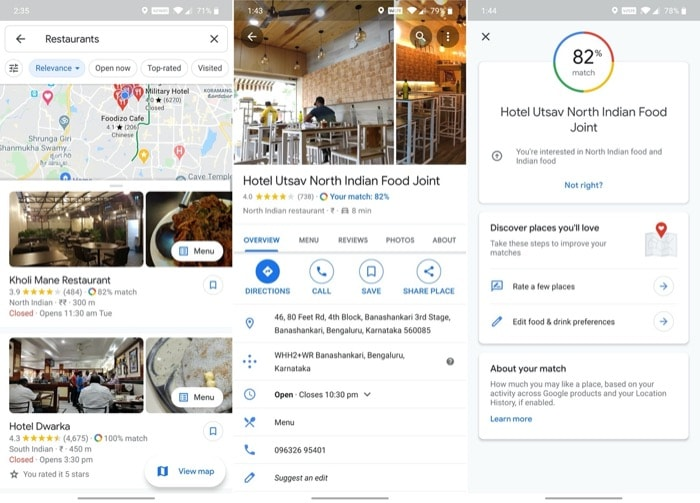In this article, we will discuss some easy ways to get personalized restaurant recommendations on Google Maps. As a foodie, finding a good restaurant to dine in is always a challenge. You have to scroll through hundreds of restaurant listings, read reviews, and look for recommendations. With Google Maps, this process has become much easier. Google Maps uses machine learning and data analysis to provide personalized restaurant recommendations based on your preferences and habits.
Get Personalized Restaurant Recommendations on Google Maps
Table of Contents
Understanding Google Maps
Google Maps is a popular navigation and mapping app that helps you find locations, businesses, and other points of interest. In addition to providing directions and navigation, Google Maps also offers restaurant recommendations. With personalized recommendations, you can easily find restaurants that match your preferences and tastes.
Read More: 7 Ways to Use Google Play Credits (2023)
Enable Location Services
To get personalized restaurant recommendations on Google Maps, you need to enable location services on your device. This allows Google Maps to track your location and suggest restaurants that are nearby. To enable location services on your device, follow these steps:
- Go to Settings on your device.
- Tap on Location Services.
- Turn on Location Services.
Use Google Maps Regularly
To get personalized recommendations on Google Maps, you need to use the app regularly. This allows Google Maps to learn about your preferences and habits. By analyzing your search history and location data, Google Maps can suggest restaurants that are tailored to your tastes.
Rate Restaurants on Google Maps
One of the easiest ways to get personalized restaurant recommendations on Google Maps is to rate restaurants. When you rate a restaurant on Google Maps, the app uses this information to suggest similar restaurants that match your preferences. To rate a restaurant on Google Maps, follow these steps:
- Open Google Maps on your device.
- Search for a restaurant.
- Tap on the restaurant listing.
- Scroll down to the Reviews section.
- Tap on the stars to rate the restaurant.
Use the Explore Tab
Google Maps has an Explore tab that provides personalized recommendations based on your location and preferences. The Explore tab suggests restaurants, cafes, bars, and other places to visit based on your search history and location data. To access the Explore tab, follow these steps:
- Open Google Maps on your device.
- Tap on the Explore tab.
- Browse through the list of recommended places.
Use Google Assistant
Google Assistant is a virtual assistant that can help you find restaurants and make reservations. You can ask Google Assistant to suggest restaurants based on your preferences, and it will provide personalized recommendations. To use Google Assistant, follow these steps:
- Open Google Assistant on your device.
- Say “Hey Google, suggest a restaurant near me.”
- Google Assistant will provide personalized recommendations based on your preferences.
Use Google Maps Lists
Google Maps Lists allow you to save your favorite restaurants and places to visit. When you save a restaurant to your Google Maps List, the app uses this information to suggest similar restaurants that match your preferences. To create a Google Maps List, follow these steps:
- Open Google Maps on your device.
- Search for a restaurant.
- Tap on the restaurant listing.
- Tap on the Save icon.
- Choose a list or create a new one.
Read More: How to Hide or Spoof Location in Google Chrome
Conclusion
Getting personalized restaurant recommendations on Google Maps is easy and convenient. By enabling location services, using the app regularly, rating restaurant recommendations, using the Explore tab, using Google Assistant, and creating Google Maps Lists, you can easily find restaurants that match your preferences and tastes.
FAQs
1. How does Google Maps personalize restaurant recommendations?
Google Maps uses various factors to personalize restaurant recommendations, including your search history, location, and reviews. Google also uses machine learning algorithms to analyze your behavior on the app to understand your preferences and suggest restaurants that you are likely to enjoy.
2. How do I enable personalized recommendations on Google Maps?
Personalized restaurant recommendations are enabled by default on Google Maps. If you want to turn off personalized recommendations, go to the app’s settings and select “Your feed” and then toggle off the switch for “Food and drink.”
3. Can I customize my preferences for restaurant recommendations?
Yes, you can customize your preferences for restaurant recommendations on Google Maps. Go to the app’s settings and select “Your feed.” From there, you can select “Food and drink preferences” and adjust your preferences for cuisine, dietary restrictions, and more.
4. How do I find personalized restaurant recommendations on Google Maps?
To find personalized restaurant recommendations on Google Maps, open the app and click on the “Explore” tab at the bottom of the screen. From there, you can browse through recommended restaurants and filter your search results based on your preferences.
5. Can I save restaurants that I want to try later on Google Maps?
Yes, you can save restaurants that you want to try later on Google Maps. When you find a restaurant that you want to save, click on the restaurant’s name to open its page. From there, click on the “Save” button to add it to your “Saved” list. You can access your saved restaurants by going to the “Saved” tab at the bottom of the screen.