In this article, we’ll explore the best methods how for record calls on any android. As smartphones become increasingly integrated into our daily lives, recording phone calls can be incredibly useful. Whether you want to save a conversation with a loved one, capture important information during a business call, or simply have a record of a conversation for legal reasons, there are many reasons why you might want to record calls on your Android device.
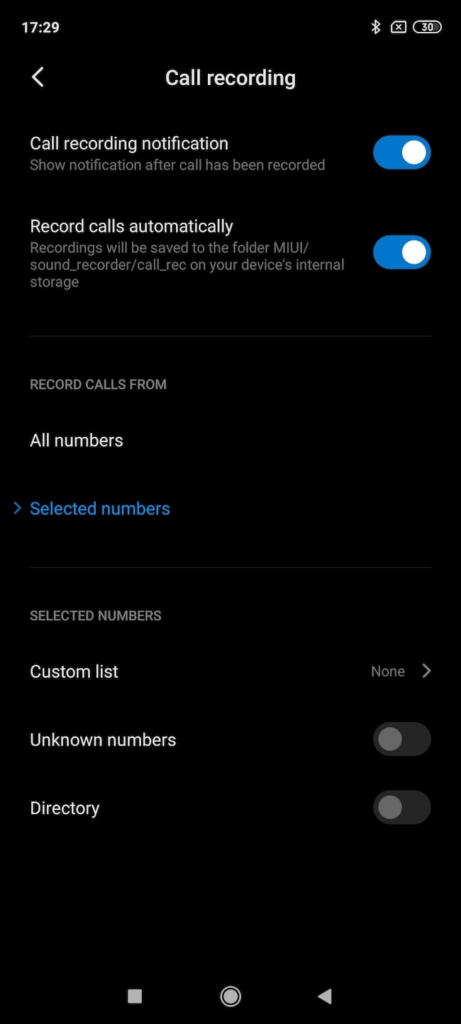
Table of Contents
Understanding Call Recording Laws
Before we dive into the different methods for recording calls, it’s important to understand the legal implications of recording phone conversations. Different countries and states have different laws regarding call recording, so it’s important to research the laws in your area before recording any calls.
Read More: How to Record Phone Calls on an iPhone
In general, it’s legal to record calls as long as all parties involved in the conversation are aware that the call is being recorded. However, some states require that all parties give explicit consent before a call can be recorded. If you’re unsure about the laws in your area, it’s best to err on the side of caution and ask for permission before recording any calls.
Built-In Call Recording Options
Some Android devices come with built-in call-recording features, making it easy to record calls without the need for third-party apps. However, not all Android devices have this feature, and the method for accessing and using the feature can vary depending on the device and the version of Android you’re using.
To check if your device has a built-in call recording feature, you can open the Phone app and look for a “Record” button during a call. If you don’t see a Record button, your device likely doesn’t have this feature. If you do see a Record button, simply tap it to start recording the call.
Third-Party Call Recording Apps
If your Android device doesn’t have a built-in call recording feature, or if you’re looking for more advanced recording options, there are many third-party apps available that can help. These apps can offer features like automatic recording, cloud storage, and more.
One popular third-party call recording app is Automatic Call Recorder by Appliqato. This app is free to download and use and offers features like automatic recording, the ability to save recordings to the cloud, and more.
Another popular app is Cube Call Recorder ACR by Catalina Group. This app offers similar features to Automatic Call Recorder but also includes the ability to record VoIP calls and even record calls from messaging apps like WhatsApp and Skype.
Tips for Recording Calls
No matter which method you choose for recording calls on your Android device, there are a few tips you should keep in mind to ensure the best possible recording quality:
- Use a headset or earphones: Using a headset or earphones can help to reduce background noise and ensure that both parties are clearly heard during the call.
- Choose a quiet location: Recording calls in a quiet location can help to minimize background noise and ensure that the conversation is easily understood.
- Test your recording settings: Before recording an important call, take some time to test your recording settings and ensure that the recording quality is high enough to capture the conversation clearly.
Conclusion
Recording calls on your Android device can be incredibly useful, but it’s important to understand the legal implications and choose a method that works best for your needs. Whether you choose to use a built-in call recording feature or a third-party app, be sure to follow best practices like using a headset, choosing a quiet location, and testing your recording settings to ensure the best possible recording quality.
Read More: How to Convert articles into podcasts for free with Podcastle AI (2023)
FAQs
- Is it legal to record calls on Android devices?
It depends on the laws in your area. In general, it’s legal to record calls as long as all parties involved are aware that the call is being recorded. However, some states or countries require all parties to give explicit consent before recording a call.
- Can I use any third-party call record app on my Android device to record calls?
Not all third-party call recording apps are compatible with all Android devices. It’s best to research and check the compatibility of the app with your device before downloading and installing it.
- Do I need to inform the person on the other end of the call that I’m recording the call?
It’s always best to inform the person on the other end of the call that you’re recording the conversation. It’s not only a matter of legality, but it’s also respectful to the other party.
- Can I edit the recorded call after it’s been saved?
Yes, some third-party call recording apps offer editing features that allow you to trim or remove parts of the recorded call.
- Can I share the record call with others?
Yes, you can share the recorded call with others, but make sure that you have permission from all parties involved in the conversation. Additionally, it’s important to consider privacy and confidentiality concerns when sharing recorded calls.


