Do you know how to youtube premium Video downloads? Are currently accessible to YouTube Premium Downloads, who can watch videos without advertisements. One restriction applies to quality:
You can only download videos with a maximum resolution of 1080p or lower. No 4K.
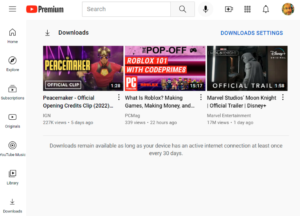
The main problem is that this tool doesn’t actually download a video for you to save on your computer permanently.
It more closely resembles the download option offered on the Netflix and Hulu mobile apps.
It allows you to watch a streaming video later on your local storage device using just the app’s interface.
This is not a technique that enables you to, say, watch a video using a different piece of software like Plex or the VLC Media Player.
READ MORE: Live lyrics testing on YouTube Music new casting UI
You may examine the list of what you’ve downloaded by selecting Downloads from the YouTube hamburger menu.
Downloads are still accessible as long as your device has an active internet connection at least once every 30 days, according to the page. Continue reading for tools that are more appropriate, as this download is probably not precisely what you were searching for.
Table of Contents
Desktop Software
You’ll have the most control over downloading web videos with third-party applications.
Typically, the tool downloads the highest-quality version of the YouTube video it can discover when you paste the URL into the programe.
That’s often an MP4 file for videos in 1080p high definition (HD) format.
The file format is usually MKV for anything greater in quality, such as 4K or 8K.
When YouTube videos were Flash-based in the past, you had to download a FLV file, but those can be challenging to playback.
Anywhere can play MP4 (short for MPEG-4 Part 14 multimedia format files).
Keep in mind that the MKV file, also known as a Matroska file, is a container that may store video using any number of codecs.
Use the VLC Media Player for Windows, which plays anything, to play them all without a hitch.
VLC Media Player
For Windows, Mac, and Linux users, VLC Media Player is an excellent programe that plays back virtually every media ever produced.
It can also download youtube premium videos, albeit in a cumbersome manner. (If you experience any issues, try a complete VLC re-install and clearing your cache to fix it.)
Open VLC, then copy a URL from a YouTube video.
Choose Open Network Stream (Ctrl+N) from the Media menu, then enter the URL. Press “Play.”
Navigate to Tools > Codec Information while the video is playing. Copy the URL you find in the “Source” box, which is located at the bottom.

Return to your browser, paste the URL—which is a temporary web address and will eventually expire—into the address bar, and the video will begin to play.
Click the download option from the three-dot menu in the lower right corner of the video when you are viewing it in Chrome or Edge to save it locally.
Right-click the video in another browser, such as Firefox, and choose Save Video As.

Despite the fact that the original YouTube stream was accessible in 1440p or 2160p, it appears that VLC only saves your file in 1080p and not any higher resolution (aka 4K). Additionally, it won’t change video’s format. You require the desktop software listed below to access those options.
4K Video Downloader
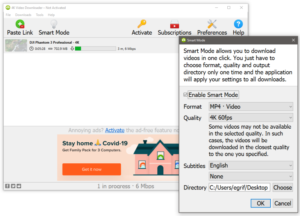
On the program’s website, the multilingual 4K Video Downloader (4KVD) has clear download links and is frequently updated:
No click-bait here. The software has an easy-to-use interface and delivers on its promises:
It downloads footage in a variety of formats and can capture 8K-quality content. To begin, just copy a YouTube URL and press the Paste Link button.
Even subtitles, whole playlists, and all of the videos in a subscribed-to channel will be collected by 4KVD. The big names, including YouTube premium downloads, Vimeo, Facebook, and a few more, are the only sites supported, but it should be enough for the majority of your needs.
To keep the lights on when using the free version, a sizable banner ad is shown.
I found that in order to download my test movie in 4K, I had to change the format from MP4 to MKV when I tested it. A 3-minute, 229.7MB movie trailer was downloaded by 4KVD in just under 1 minute and 20 seconds.
When downloading an Ultra High Definition (8K) playlist, I changed the same setting.
The Smart Mode and its presets enable 4KVD to carry out one-click downloads to your preferred format.
You’ll need the paid version if you want to download more than 30 videos each day or subscribe to YouTube channels to get the newest videos right away.
The generated MKV files playback flawlessly with VLC Media Player.
You don’t even need the companion 4K YouTube to MP3 software because the programe includes the ability to extract audio to MP3 format. But if you’re into it, it costs the same as 4KVD.
READ MORE: How to Download YouTube Videos


