Table of Contents
Is This Facebook Email a Fake?
Do you know is this email a fake? Today we will guaid you how to check facebook email a fake or real. It’s likely that you receive dozens or hundreds of emails per day. How many of those are hoaxes, attempts to trick you into disclosing confidential business or personal information?
Your employer can require you to attend training on the telltale signs of fraud in phishing emails. If you pay attention, you’ve likely picked up enough knowledge to avoid falling for the majority of phishing schemes.
When the sender’s email domain and the purported sending company are not exactly the same, that raises suspicion.
While a message from paypal-acount-verefy.com is certainly not acceptable, one from paypal.com may very well be. Messages that urge you to click a link before a certain date or risk losing access to your account are likewise quite suspicious.
It’s unfortunate that Facebook appears to deliver authentic correspondence that triggers these red flags. How can you tell if an email that purports to be from Facebook is authentic?
The greatest security software can identify phishing emails, but what if you want to personally verify a particularly challenging message?
Below, I’ll walk you through the steps I took when writing one such email.
A Strange Message From Facebook
When an old buddy of mine inquired about a slightly strange email he received that was allegedly from Facebook, I decided to start checking into the issue.
It stated that he must sign up for Facebook Protect since his posts “have the potential to reach a lot of people.”
In addition, he will lose access to the account if he doesn’t comply within three weeks. That annoying deadline is there.
And to top it all off, the message came from the unexpected URL facebookmail.com.
Two strikes, then. Oh, and Facebook Protect was created for “candidates, their campaigns, and elected officials,” according to its own description. No one of those descriptions applies to my pal.
However, the message does not demand that he transmit money, divulge his password, or do anything else sinister.
He ought to tighten up his security, it insists. How does that help a con artist?
As bizarre as it may sound, Facebook says that it sends official emails using the facebookmail.com domain. Is it possible that the communication is genuine?
READ MORE: Cyber Threat Report: Small Business Facebook Grant Scams
How to Verify Whether an Email Is From Facebook
As it turns out, if you know where to look, you can easily confirm that an email originated from Facebook. How? Read on.
- Go to Settings. To access the main Settings page on your Facebook profile, click your face in the top right corner and select Settings & Privacy > Settings.
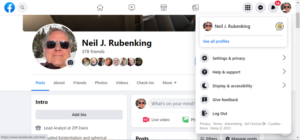
- Find Facebook’s List. security and To access the Advanced section, click there and scroll down. Select “See recent emails from Facebook” from the menu.
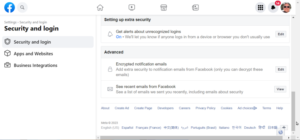
- Match Your Message. You may pretty much be certain that the message is real if you see a match for the dubious message’s subject line. Make sure to check the list of messages labelled Other as well as the list of Security-related messages.
The fact that Instagram and Facebook are both owned by Meta Platforms explains why Instagram has a function that is quite similar to Facebook’s.
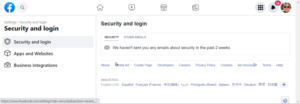
Verify Messages From Facebook
If you receive a questionable message purporting to be from Facebook, you can log into your account and check a list of recent communications the service has sent to you.
As we’ve seen, it’s not always the case that not finding it indicates that something is a fake. Search the web for details about the sending domain to do a sanity check.
Verify that each link in the message points to a secure page. Additionally, check the email header to ensure that the sender’s address wasn’t faked.
Even if the message doesn’t appear in Facebook’s list, you can rely on its veracity provided it meets these standards.
READ MORE: How to Permanently Delete Your Facebook


