Table of Contents
How to Request a Refund From Apple’s App Store?
Did you unintentionally renew your subscription or buy an app? Here’s how to ask Refund From Apple’s Store-purchased app, subscription, or service.
Using your iPhone, iPad, or Mac, you can ask Apple for a refund if you made an App Store purchase that you afterwards regretted.
Because Apple distributes money to the developers who create the apps, you interact with Apple rather than the specific developer.
READ MORE: With HDMI Adapters, the iOS 16 Update No Longer Supports DRM-Restricted Content
For standalone purchases, in-app purchases, subscriptions, and movies purchased through the iTunes Store, Apple lets you ask for a refund. Here’s how to request a refund and determine whether your request has been granted.
How to Request a Refund From Apple’s App Store
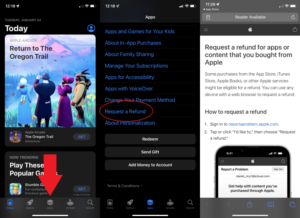 You will be sent to this site to handle the claim whether you are using an iPhone, iPad, or Mac.
You will be sent to this site to handle the claim whether you are using an iPhone, iPad, or Mac.
Scroll to the bottom of the page in the Apps area of the App Store app on an iPhone or iPad.
Selecting this option directs you to Apple’s website. On a Mac, navigate to the App Store desktop app’s bottom and select the Report a Problem option.
Additionally, you can ask for a refund directly from the app’s page in the App Store.
click the Report a Problem link.
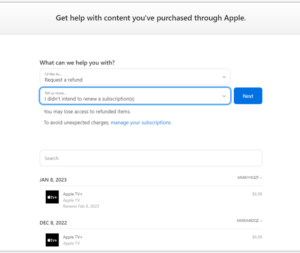
The Apple ID you used to make the transaction must then be used to sign in.
After logging in, the screen will display a list of your previous digital purchases.
Click the What can we do to help you? To begin, go to the top text box and choose Request a refund.
- I didn’t intend to purchase this
- Unauthorized purchases were made by a minor or child
- I had no intention of becoming a subscriber.
- I had no intention of renewing my subscription.
- My product doesn’t perform as I had hoped
- No receipt for in-app purchases
- Other
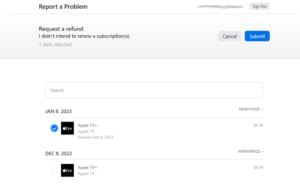
You will see any applicable purchases based on the refund reason you choose.
For instance, if you choose a subscription as the issue, all of your paid subscriptions will be displayed (and not individual app purchases). Choose the relevant service or app.
How Long Does it Take to Get a Refund?
It may take up to 48 hours after you submit your request for Apple to let you know whether it has been approved.
Use the status tracker to look up the status of your refund.
READ MORE: How to Get iOS 16


